Hello 서블릿
스프링 부트 환경에서 서블릿 등록하고 사용해보자.
스프링 부트는 톰캣 서버를 내장하고 있으므로, 톰캣 서버 설치 없이 편리하게 서블릿 코드를 실행할 수 있다.
@ServletComponentScan
스프링 부트는 서블릿을 직접 등록해서 사용할 수 있도록 @ServletComponentScan 을 지원한다.
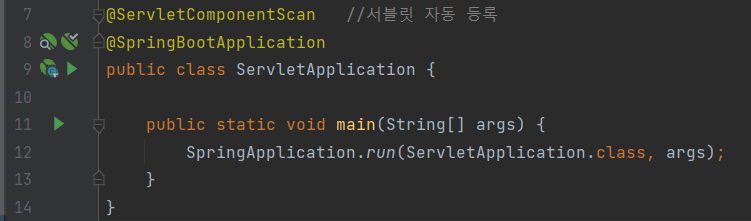
HelloServlet 클래스를 작성한다.
@WebServlet(name = "helloServlet", urlPatterns = "/hello")
public class HelloServlet extends HttpServlet {
@Override //서블릿이 실행되면 service를 호출
protected void service(HttpServletRequest request, HttpServletResponse response) throws ServletException, IOException {
System.out.println("HelloServlet.service");
System.out.println("request = " + request);
System.out.println("response = " + response);
String username = request.getParameter("username");
System.out.println("username = " + username);
response.setContentType("text/plain");
response.setCharacterEncoding("utf-8");
response.getWriter().write("hello " + username);
}
}@WebServlet 서블릿 애노테이션
name: 서블릿 이름
urlPatterns: URL 매핑
HTTP 요청을 통해 매핑된 URL이 호출되면 서블릿 컨테이너는 다음 메서드를 실행한다.
protected void service(HttpServletRequest request, HttpServletResponse response)
웹 브라우저 실행
http://localhost:8080/hello?username=kim
결과: hello kim
( ? 뒤의 username=kim 을 파라미터라 한다.)
HTTP 요청 메시지 로그로 확인하기
main -> resources -> application.properites 파일에
logging.level.org.apache.coyote.http11=debug
문장 추가
서버를 다시 시작하고, 요청해보면 서버가 받은 HTTP 요청 메시지를 출력하는 것을 확인할 수 있다.
참고 > 운영서버에 이렇게 모든 요청 정보를 다 남기면 성능저하가 발생할 수 있다. 개발 단계에서만 적용하자.
welcome 페이지 추가
지금부터 개발할 내용을 편리하게 참고할 수 있도록 welcome 페이지를 만들어두자.
main/webapp 경로에 index.html 을 두면 http://localhost:8080 호출시 index.html 페이지가 열린다.
index.html
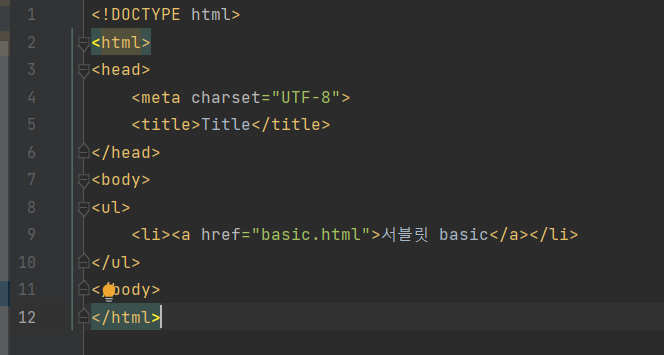
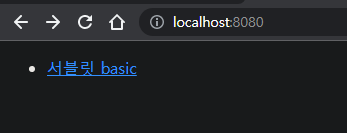
basic.html
<!DOCTYPE html>
<html>
<head>
<meta charset="UTF-8">
<title>Title</title>
</head>
<body>
<ul>
<li>hello 서블릿
<ul>
<li><a href="/hello?username=servlet">hello 서블릿 호출</a></li>
</ul>
</li>
<li>HttpServletRequest
<ul>
<li><a href="/request-header">기본 사용법, Header 조회</a></li>
<li>HTTP 요청 메시지 바디 조회
<ul>
<li><a href="/request-param?username=hello&age=20">GET -
쿼리 파라미터</a></li>
<li><a href="/basic/hello-form.html">POST - HTML Form</a></
li>
<li>HTTP API - MessageBody -> Postman 테스트</li>
</ul>
</li>
</ul>
</li>
<li>HttpServletResponse
<ul>
<li><a href="/response-header">기본 사용법, Header 조회</a></li>
<li>HTTP 응답 메시지 바디 조회
<ul>
<li><a href="/response-html">HTML 응답</a></li>
<li><a href="/response-json">HTTP API JSON 응답</a></li>
</ul>
</li>
</ul>
</li>
</ul>
</body>
</html>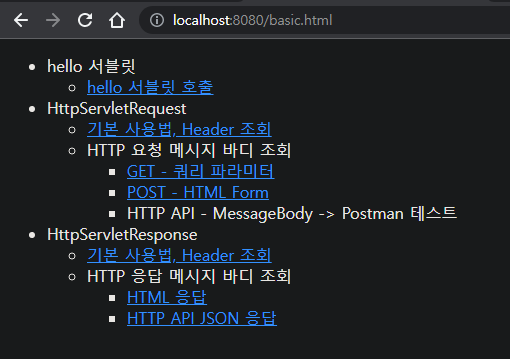
인프런 김영한님의 스프링 MVC 1편을 듣고 작성한 글입니다.
스프링 MVC 1편 - 백엔드 웹 개발 핵심 기술 - 인프런 | 강의
웹 애플리케이션을 개발할 때 필요한 모든 웹 기술을 기초부터 이해하고, 완성할 수 있습니다. 스프링 MVC의 핵심 원리와 구조를 이해하고, 더 깊이있는 백엔드 개발자로 성장할 수 있습니다., -
www.inflearn.com
'JAVA Spring' 카테고리의 다른 글
| HTTP 요청 데이터와 응답 데이터 (0) | 2022.03.31 |
|---|---|
| HttpServlet 기본 사용법 (0) | 2022.03.29 |
| 웹 애플리케이션 이해 (0) | 2022.03.28 |
| 빈 스코프 - 2 (웹 스코프) (0) | 2022.03.26 |
| 빈 스코프 - 1 (0) | 2022.03.25 |




댓글